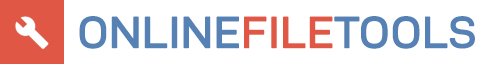Text File Damager
World's simplest file tool
This is a free browser-based utility that damages files containing textual data. It introduces accidental errors in the text and returns a corrupted file. You can specify the damage percentage and choose the symbols that you want to corrupt. Created by computer geeks at team Browserling.
announcement
check out our new project!
We just created something new for all science fans – SCIURLS – a neat science news aggragator. Check it out!
A link to this tool, including input, options and all chained tools.
Can't convert.
What is a Text File Damager?
learn more about this tool
This online program randomly changes symbols in the given text and simulates data corruption. You can control how much damage is done to the input data by setting the damage level in percentage. The higher the percentage, the more symbols get randomly changed to other symbols. For example, if the input data contains 100 symbols, then the damage level of 10% will corrupt 10 characters, and if the damage level is 50%, then half of the data will be corrupted. In the options, you can specify which classes and categories of symbols should be damaged. You can individually damage letters, numbers, spaces, or punctuation. If the file contains symbols from other categories (such as extended ASCII characters, Unicode glyphs, and emoji), then you can enter these symbols in the custom-characters-to-damage option field. The file is corrupted by choosing random symbols from the damage alphabet option field. You can enter all symbols that you want to use for replacement in this option. By default, any character from the damage alphabet can be used as a replacement for any character in the input file. However, to make the damage more consistent, you can enable the "Equal Category Damage" mode. With this option active, letters are replaced only with letters, digits only with digits, punctuation symbols only with punctuation symbols, and custom characters only with custom characters. To preserve the visual structure of the file, you can use the "Preserve Letter Case" mode. With this option active, the letter case in the damaged file is preserved and lower case letters get replaced only with lower case letters and uppercase letters get replaced only with upper case letters. Filabulous!
Text File Damager examples
Click to useDamage Only Letters
In this example, we corrupt a text file that contains four ocean facts. We select only the "Damage Letters" option, which means that only letters will get corrupted (punctuation, digits, and spaces between words won't be affected). We set the destruction power to 10% and enter the entire visible ASCII character set in the damage alphabet. When symbols in the text get damaged, they get replaced by random characters from the damage alphabet.
Fact #1: The oceans are the most unexplored place on our planet. We have mapped and explored only about 6% of all oceans.
Fact #2: The deepest point is located in the Pacific Ocean and it's known as the Mariana Trench that measures more than 11,000 meters (36,000 feet) in depth.
Fact #3: Most of the oxygen (over 70%) that we breathe is produced by our planet's oceans.
Fact #4: The oceans cover 68.9% of our planet's surface and they contain 96.7% of all water on Earth.
Lac} #1: Tje oceans are khe most 7neeplored place on omr planet. We have mapped and explored only about 6% /f al: oce:ns.
Fact #2: T;e deepest point SC located in the Pacific ORean and it's known ss the &ariana Trench fh%t measRres more than 11,000 7eters (36,000 feet) in dBpwh.
Fact #3: Momt of the oxygen (over 70%) that we breathe is produced by our p8anet's oce~ns.
Fact #4: The oceans cover 68.9% 3f our "lanet'_ surface Jdd they contaiS 96.7% of all w_ter oO Earqh.
Required options
Additional symbols to damage.
Damage level in percentage.
(Applies to all selected
symbol categories.)
Enter the damage alphabet here.
(These characters will be used
as replacement characters.)
Damage letters only with letters,
digits only with digits, and
punctuation only with punctuation.
Damage uppercase letters only
with uppercase letters and
lowercase letters only with
lowercase letters.
Destruction by One Symbol
In this example, we select two destruction categories – letters and punctuation characters and also enter the copyright symbol in the field for additional characters to be destroyed. When the file gets destroyed, all damage is caused by the single "∅" character that we entered in the symbols to use for damage field. We simulate a 20% data corruption and that makes the text hardly readable.
"Do not let the memories
of your past limit the
potential of your future.
There are no limits to
what you can achieve on
your journey through life,
except in your mind."
© Quote by
Roy T. Bennett
"∅o not let the ∅∅mor∅es
of your ∅ast limit the
p∅ten∅i∅l of your fu∅ure.
Th∅r∅ are no ∅imits to
what y∅u c∅n a∅hie∅e on
your jo∅r∅ey ∅h∅∅∅∅h life,
e∅∅ept in ∅∅ur mind."
∅ Qu∅∅e by
Roy T. ∅ennet∅
Required options
Additional symbols to damage.
Damage level in percentage.
(Applies to all selected
symbol categories.)
Enter the damage alphabet here.
(These characters will be used
as replacement characters.)
Damage letters only with letters,
digits only with digits, and
punctuation only with punctuation.
Damage uppercase letters only
with uppercase letters and
lowercase letters only with
lowercase letters.
Equal Category Damage
In this example, we have enabled the "Equal Category Damage" option that damages letters, numbers, and punctuation marks with symbols from matching categories. This means that alphabet letters get replaced with random alphabet letters from the damage alphabet ("klmnop"); numeric symbols get replaced with random digits from the damage alphabet (digits "56789"); and punctuation marks are also selected from the damage alphabet (marks ":,!"). We also activate the "Preserve Damage Case" option, so that if the original letter was a capital letter, then it will become a random capital letter.
It takes 8 minutes, 19 seconds for light to travel from the Sun to the Earth.
In space, light travels at 300,000 kilometers (186,000 miles) per second. Even at this breakneck speed, covering the 150 million odd kilometers (93 million miles) between us and the Sun takes considerable time. And eight minutes is still very little compared to the five and a half hours it takes for the Sun's light to reach Pluto.
Ik takes 8 minutes, 19 oeconds for light to travel frkm nhe Suk to the Eamth.
Kn mpace, light travels at 300:900 kilometers (186,650 mines) pel seoond! Evnn at tois oreokneck speed, coverinl thn 159 pillion odd kilpmelers (93 million miles) between us nnd the Sun talls oonsidprabme time. Ann enght kknutem is skilp very little comparep to lhe five aod a half hourp lt takes foo the Sun's lnght to reack Pplto.
Required options
Additional symbols to damage.
Damage level in percentage.
(Applies to all selected
symbol categories.)
Enter the damage alphabet here.
(These characters will be used
as replacement characters.)
Damage letters only with letters,
digits only with digits, and
punctuation only with punctuation.
Damage uppercase letters only
with uppercase letters and
lowercase letters only with
lowercase letters.
Pro tips
Master online file tools
You can pass input to this tool via ?input query argument and it will automatically compute output. Here's how to type it in your browser's address bar. Click to try!
https://onlinefiletools.com/damage-text-file?input=Fact%20%231%3A%20The%20oceans%20are%20the%20most%20unexplored%20place%20on%20our%20planet.%20We%20have%20mapped%20and%20explored%20only%20about%206%25%20of%20all%20oceans.%0A%0AFact%20%232%3A%20The%20deepest%20point%20is%20located%20in%20the%20Pacific%20Ocean%20and%20it%27s%20known%20as%20the%20Mariana%20Trench%20that%20measures%20more%20than%2011%2C000%20meters%20%2836%2C000%20feet%29%20in%20depth.%0A%0AFact%20%233%3A%20Most%20of%20the%20oxygen%20%28over%2070%25%29%20that%20we%20breathe%20is%20produced%20by%20our%20planet%27s%20oceans.%0A%0AFact%20%234%3A%20The%20oceans%20cover%2068.9%25%20of%20our%20planet%27s%20surface%20and%20they%20contain%2096.7%25%20of%20all%20water%20on%20Earth.&damage-letters=true&damage-digits=false&damage-whitespaces=false&damage-punctuation=false&damage-custom=&damage-percentage=10%25&damage-alphabet=ABCDEFGHIJKLMNOPQRSTUVWXYZabcdefghijklmnopqrstuvwxyz0123456789%21%22%23%24%25%26%27%28%29%2A%2B%2C-.%2F%3A%3B%3C%3D%3E%3F%40%5B%5C%5D%5E_%60%7B%7C%7D~&equal-category-damage=false&preserve-case=false
All file tools
Quickly generate a random text file of any size.
Quickly generate a random binary file of arbitrary size.
Quickly generate an empty file with any extension.
Quickly shorten a text file to the given number of bytes.
Quickly extract a fragment of a certain size from a text file.
Quickly simulate data corruption in a text file.
Coming soon
These file tools are on the way
Edit a File
Load a file in a browser-based file editor.
Detect File Type
Find the exact type of the given file.
Create a Custom File
Create an arbitrary file of arbitrary size with arbitrary content.
Extract a File Fragment
Extract a byte range between start and end positions.
Zip Compress a File
Compress a file using the zip compression algorithm.
Uncompress a Zip File
Unzip a .zip file and extract its content.
Recompress a Zip File
Recompress a zip archive without extracting it.
Split a Zip into Pieces
Create a multi-file zip archive from the given archive.
Add a Comment to a Zip File
Add a hidden comment or a secret message in a zip file.
RAR Compress a File
Compress a file using the RAR compression algorithm.
Uncompress a RAR File
Unrar a .rar file and extract its content.
Recompress a RAR File
Recompress a rar archive without extracting it.
Gzip Compress a File
Compress a file using the gzip compression algorithm.
Gunzip a File
Uncompress a .gz file and extract its content.
Bzip2 Compress a File
Compress a file using the bzip2 compression algorithm.
Bunzip2 a File
Uncompress a .bz file and extract its content.
Xz Compress a File
Compress a file using the xz compression algorithm.
Unxz a File
Uncompress an .xz file and extract its content.
Lzma Compress a File
Compress a file using the LZMA compression algorithm.
Unlzma a File
Uncompress an .lzma file and extract its content.
Tar a File
Create a tarball with the given files.
Untar a File
Extract the contents of a .tar archive.
Base32 Encode a File
Convert a file to base32 encoding.
Base32 Decode a File
Create a file from base32 encoding.
Base64 Encode a File
Convert a file to base64 encoding.
Base64 Decode a File
Create a file from base64 encoding.
URL Encode a File
Convert a file to URL encoding (percent encoding).
URL Decode a File
Create a file from URL encoded data (percent encoded data).
Convert a File to HTML Entities
Encode a file to HTML.
Convert HTML Entities to a File
Create a file from HTML entities.
Merge Files
Join multiple files together.
Create a High Entropy File
Generate a file that has high entropy.
Create a Low Entropy File
Generate a file that has low entropy.
Generate a Small File
Create a relatively tiny binary or text file (useful for testing).
Generate a Big File
Create a relatively large binary or text file (useful for testing).
Generate a Single Byte File
Create a file with any extension that contains just one byte.
Create a File from Bytes
Given a list or an array of bytes, create a file from them.
Split a File
Split a file in chunks of certain size.
Reverse a File
Reverse the order of bytes in a file.
Change File Endianness
Swap bytes in a file to change its endianness.
Shuffle Bytes in a File
Randomly change the order of bytes in a file.
Pick Bytes from a File
Randomly select one or more bytes from the given file.
Damage a File
Introduce random errors in a binary file.
Shred a File
Overwrite the given file repeatedly with random bytes.
Randomly Flip Bits in a File
Corrupt data by flipping one or more bits in the given file.
Randomly Replace Bytes in a File
Corrupt a file by randomly replacing byte values in a file.
Randomly Delete Bytes from a File
Corrupt a file by removing one or more bytes at random positions.
Remove Bytes from a File
Delete certain bytes from a file.
Change Bytes in a File
Replace bytes in a file.
Clamp Bytes in a File
Limit the range of byte values in a file.
Increment Bytes in a File
Increment every byte in a file by one (or more).
Decrement Bytes in a File
Decrement every byte in a file by one (or more).
Left-pad a File
Pad a file with bytes on the left.
Right-pad a File
Pad a file with bytes on the right.
Zero-fill a File
Change all bytes in a file to zeros.
Rotate a File
Rotate bytes in a file to the left or to the right.
Shift a File
Shift bytes in a file to the left or to the right.
Mirror a File
Create a mirror copy of the given file.
Create a Symmetric File
Create a palindromic file from the given file.
Interleave Two Files
Merge two (or more) files byte by byte.
Create Random Bytes
Generate a list of random bytes.
Analyze a File
Print information about a file.
Display a Hex Dump of a File
Print a hexadecimal view of the data in a file.
Convert Hex Bytes into a File
Create a binary file from the given hex bytes (in ASCII).
Display a Binary Dump of a File
Print a binary view of the data in a file.
Convert Binary Bits into a File
Create a binary file from the given binary bits (in ASCII).
Find File Size
Find the size of any file in bytes/kilobytes/megabytes.
Rename a File
Set a new filename for the given file.
Zalgo a File
Let Zalgo destroy your file.
Subscribe!
Never miss an update
Cool!
Notifications
We'll let you know when we add this tool
Cool!