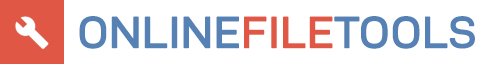Text File Truncator
World's simplest file tool
This is a free browser-based utility that truncates textual files. You can specify the number of characters (truncate by character count option) or the number of bytes (truncate by file size option) to be left in the file, and the program will truncate the file to this value. You can also choose the side of truncation, truncate several lines of the file at once, and add an indicator mark at the truncation point. Created by computer geeks at team Browserling.
we have a comic!
comic for nerds
We have created our own comic! Check it out! New comics every week.
A link to this tool, including input, options and all chained tools.
Can't convert.
What is a Text File Truncator?
learn more about this tool
This online program shortens files containing text data to the specified symbol length or byte count. If you select the symbol count truncation mode, then the input data will be split into individual Unicode symbols (also known as glyphs or graphemes) and the exact number of symbols will be returned in the output data. If you select the file size truncation mode, then you can specify the exact file length in bytes. For example, "123" or "123b" will leave precisely 123 bytes in the file, "100k" will leave precisely 100 kilobytes (100×1024 bytes), and "2mb" will leave precisely 2 megabytes (2×1024×1024 bytes). If we compare both truncation methods, then the first method will most likely produce a bigger text file with more bytes in it. This is because each Unicode character can be single-byte (in case of plain ASCII data) or multi-byte (in case of UTF8 data), and if there is at least one complex multi-byte character in the input, then the size of the output file in bytes will be greater than the total number of symbols in the input. For example, Unicode characters π and © take two bytes in UTF8 encoding, characters ✓ and € take three bytes, and characters 𝕭 and 🦇 take four bytes. If the output file has to be reduced in size, then the multi-byte character on the truncation boundary is split into bytes, and the leftover bytes are printed as corresponding extended ASCII characters. For both file truncation modes, you can select the truncation side – it can be the start of the file or the end of the file. To indicate where the truncation happened, you can mark it with a prefix or suffix truncation mark character (the size of the mark is included in the final length). Also, when working with multi-line textual files, you can use the separate line-truncation option. In this case, the length/size and all other properties above will be applied to each line of the file individually. Filabulous!
Text File Truncator examples
Click to useJames Allen Quote
This example truncates a textual file that contains a James Allen quote to just sixty symbols. The characters are counted from the beginning of the file. Wide characters that are made from multiple bytes (such as ” and ©) are counted as one character. The truncated output file consists of exactly 60 characters but because of wide characters in it, the size is slightly larger (64 bytes).
“Calmness of mind is one of the beautiful jewels of wisdom.” © James Allen
“Calmness of mind is one of the beautiful jewels of wisdom.”
Required options
Truncate text file to this
number of symbols.
Drop characters (bytes) from
the end of the file.
In the case of a multiline file,
truncate each line individually.
(In this case, each line will have
the specified number of
characters/bytes.)
Truncate Text to 1 Kilobyte
In this example, we needed to truncate the file to precisely one kilobyte. To do this, we switched on the truncate-by-size mode and entered the value 1k in the size field (1k = 1 kilobyte = 1024 bytes). The text file uses letters written in a bold Unicode font and each letter is four bytes long. As the last Unicode letter doesn't fit in the required 1024 bytes, it's broken into UTF8 bytes and they are output as-is and displayed as two Latin-1 supplementary characters.
𝐏𝐨𝐥𝐚𝐫 𝐛𝐞𝐚𝐫𝐬 𝐚𝐫𝐞 𝐧𝐞𝐚𝐫𝐥𝐲 𝐮𝐧𝐝𝐞𝐭𝐞𝐜𝐭𝐚𝐛𝐥𝐞 𝐛𝐲 𝐢𝐧𝐟𝐫𝐚𝐫𝐞𝐝 𝐜𝐚𝐦𝐞𝐫𝐚𝐬
𝐓𝐡𝐞𝐫𝐦𝐚𝐥 𝐜𝐚𝐦𝐞𝐫𝐚𝐬 𝐝𝐞𝐭𝐞𝐜𝐭 𝐭𝐡𝐞 𝐡𝐞𝐚𝐭 𝐥𝐨𝐬𝐭 𝐛𝐲 𝐚 𝐬𝐮𝐛𝐣𝐞𝐜𝐭 𝐚𝐬 𝐢𝐧𝐟𝐫𝐚𝐫𝐞𝐝, 𝐛𝐮𝐭 𝐩𝐨𝐥𝐚𝐫 𝐛𝐞𝐚𝐫𝐬 𝐚𝐫𝐞 𝐞𝐱𝐩𝐞𝐫𝐭𝐬 𝐚𝐭 𝐜𝐨𝐧𝐬𝐞𝐫𝐯𝐢𝐧𝐠 𝐡𝐞𝐚𝐭. 𝐓𝐡𝐞 𝐛𝐞𝐚𝐫𝐬 𝐤𝐞𝐞𝐩 𝐰𝐚𝐫𝐦 𝐝𝐮𝐞 𝐭𝐨 𝐚 𝐭𝐡𝐢𝐜𝐤 𝐥𝐚𝐲𝐞𝐫 𝐨𝐟 𝐛𝐥𝐮𝐛𝐛𝐞𝐫 𝐮𝐧𝐝𝐞𝐫 𝐭𝐡𝐞 𝐬𝐤𝐢𝐧. 𝐀𝐝𝐝 𝐭𝐨 𝐭𝐡𝐢𝐬 𝐚 𝐝𝐞𝐧𝐬𝐞 𝐟𝐮𝐫 𝐜𝐨𝐚𝐭 𝐚𝐧𝐝 𝐭𝐡𝐞𝐲 𝐜𝐚𝐧 𝐞𝐧𝐝𝐮𝐫𝐞 𝐭𝐡𝐞 𝐜𝐡𝐢𝐥𝐥𝐢𝐞𝐬𝐭 𝐀𝐫𝐜𝐭𝐢𝐜 𝐝𝐚𝐲.
𝐏𝐨𝐥𝐚𝐫 𝐛𝐞𝐚𝐫𝐬 𝐚𝐫𝐞 𝐧𝐞𝐚𝐫𝐥𝐲 𝐮𝐧𝐝𝐞𝐭𝐞𝐜𝐭𝐚𝐛𝐥𝐞 𝐛𝐲 𝐢𝐧𝐟𝐫𝐚𝐫𝐞𝐝 𝐜𝐚𝐦𝐞𝐫𝐚𝐬
𝐓𝐡𝐞𝐫𝐦𝐚𝐥 𝐜𝐚𝐦𝐞𝐫𝐚𝐬 𝐝𝐞𝐭𝐞𝐜𝐭 𝐭𝐡𝐞 𝐡𝐞𝐚𝐭 𝐥𝐨𝐬𝐭 𝐛𝐲 𝐚 𝐬𝐮𝐛𝐣𝐞𝐜𝐭 𝐚𝐬 𝐢𝐧𝐟𝐫𝐚𝐫𝐞𝐝, 𝐛𝐮𝐭 𝐩𝐨𝐥𝐚𝐫 𝐛𝐞𝐚𝐫𝐬 𝐚𝐫𝐞 𝐞𝐱𝐩𝐞𝐫𝐭𝐬 𝐚𝐭 𝐜𝐨𝐧𝐬𝐞𝐫𝐯𝐢𝐧𝐠 𝐡𝐞𝐚𝐭. 𝐓𝐡𝐞 𝐛𝐞𝐚𝐫𝐬 𝐤𝐞𝐞𝐩 𝐰𝐚𝐫𝐦 𝐝𝐮𝐞 𝐭𝐨 𝐚 𝐭𝐡𝐢𝐜𝐤 𝐥𝐚𝐲𝐞𝐫 𝐨𝐟 𝐛𝐥𝐮𝐛𝐛𝐞𝐫 𝐮𝐧𝐝𝐞𝐫 𝐭𝐡𝐞 𝐬𝐤𝐢𝐧. 𝐀𝐝𝐝 𝐭𝐨 𝐭𝐡𝐢𝐬 𝐚 𝐝𝐞𝐧𝐬𝐞 𝐟𝐮𝐫 𝐜𝐨𝐚𝐭 𝐚𝐧𝐝 𝐭𝐡𝐞𝐲 𝐜𝐚𝐧 𝐞𝐧𝐝𝐮𝐫𝐞 𝐭𝐡𝐞 𝐜𝐡𝐢𝐥𝐥𝐢𝐞𝐬𝐭 ð
Required options
Truncate text file to this size.
(Examples: 64b, 256k, 16m)
Drop characters (bytes) from
the end of the file.
In the case of a multiline file,
truncate each line individually.
(In this case, each line will have
the specified number of
characters/bytes.)
World Chess Champions
In this example, we load a multi-line file with a list of chess championship winners from the years 1993 to 2006 and we want to reduce the file size without losing the names of champions. To do this, we enable individual line truncation mode, select the "Truncate from the Beginning" option, and shrink each string to 23 bytes. Also, to mark the place of truncation, we add an arrow symbol on the left side (the size of which is taken into account in the total file size). Thus, from six strings on six lines, we get a file of size 6×23 + 5 newlines = 143 bytes.
1993–1999 years – Russia – Anatoly Karpov
1999–2000 years – Russia – Alexander Khalifman
2000–2002 years – India – Viswanathan Anand
2002–2004 years – Ukraine – Ruslan Ponomariov
2004–2005 years – Uzbekistan – Rustam Kasimdzhanov
2005–2006 years – Bulgaria – Veselin Topalov
⟹ Anatoly Karpov
⟹ Alexander Khalifman
⟹ Viswanathan Anand
⟹ Ruslan Ponomariov
⟹ Rustam Kasimdzhanov
⟹ Veselin Topalov
Required options
Truncate text file to this size.
(Examples: 64b, 256k, 16m)
Drop characters (bytes) from
the beginning of the file.
In the case of a multiline file,
truncate each line individually.
(In this case, each line will have
the specified number of
characters/bytes.)
Insert this symbol (truncation
mark) at the truncation point.
(Truncation mark length is
included in the total length.)
Pro tips
Master online file tools
You can pass input to this tool via ?input query argument and it will automatically compute output. Here's how to type it in your browser's address bar. Click to try!
https://onlinefiletools.com/truncate-text-file?input=%E2%80%9CCalmness%20of%20mind%20is%20one%20of%20the%20beautiful%20jewels%20of%20wisdom.%E2%80%9D%20%C2%A9%20James%20Allen&truncate-by-count=true&length=60&truncate-right=true&multi-line=false&use-postfix=false
All file tools
Quickly generate a random text file of any size.
Quickly generate a random binary file of arbitrary size.
Quickly generate an empty file with any extension.
Quickly shorten a text file to the given number of bytes.
Quickly extract a fragment of a certain size from a text file.
Quickly simulate data corruption in a text file.
Coming soon
These file tools are on the way
Edit a File
Load a file in a browser-based file editor.
Detect File Type
Find the exact type of the given file.
Create a Custom File
Create an arbitrary file of arbitrary size with arbitrary content.
Extract a File Fragment
Extract a byte range between start and end positions.
Zip Compress a File
Compress a file using the zip compression algorithm.
Uncompress a Zip File
Unzip a .zip file and extract its content.
Recompress a Zip File
Recompress a zip archive without extracting it.
Split a Zip into Pieces
Create a multi-file zip archive from the given archive.
Add a Comment to a Zip File
Add a hidden comment or a secret message in a zip file.
RAR Compress a File
Compress a file using the RAR compression algorithm.
Uncompress a RAR File
Unrar a .rar file and extract its content.
Recompress a RAR File
Recompress a rar archive without extracting it.
Gzip Compress a File
Compress a file using the gzip compression algorithm.
Gunzip a File
Uncompress a .gz file and extract its content.
Bzip2 Compress a File
Compress a file using the bzip2 compression algorithm.
Bunzip2 a File
Uncompress a .bz file and extract its content.
Xz Compress a File
Compress a file using the xz compression algorithm.
Unxz a File
Uncompress an .xz file and extract its content.
Lzma Compress a File
Compress a file using the LZMA compression algorithm.
Unlzma a File
Uncompress an .lzma file and extract its content.
Tar a File
Create a tarball with the given files.
Untar a File
Extract the contents of a .tar archive.
Base32 Encode a File
Convert a file to base32 encoding.
Base32 Decode a File
Create a file from base32 encoding.
Base64 Encode a File
Convert a file to base64 encoding.
Base64 Decode a File
Create a file from base64 encoding.
URL Encode a File
Convert a file to URL encoding (percent encoding).
URL Decode a File
Create a file from URL encoded data (percent encoded data).
Convert a File to HTML Entities
Encode a file to HTML.
Convert HTML Entities to a File
Create a file from HTML entities.
Merge Files
Join multiple files together.
Create a High Entropy File
Generate a file that has high entropy.
Create a Low Entropy File
Generate a file that has low entropy.
Generate a Small File
Create a relatively tiny binary or text file (useful for testing).
Generate a Big File
Create a relatively large binary or text file (useful for testing).
Generate a Single Byte File
Create a file with any extension that contains just one byte.
Create a File from Bytes
Given a list or an array of bytes, create a file from them.
Split a File
Split a file in chunks of certain size.
Reverse a File
Reverse the order of bytes in a file.
Change File Endianness
Swap bytes in a file to change its endianness.
Shuffle Bytes in a File
Randomly change the order of bytes in a file.
Pick Bytes from a File
Randomly select one or more bytes from the given file.
Damage a File
Introduce random errors in a binary file.
Shred a File
Overwrite the given file repeatedly with random bytes.
Randomly Flip Bits in a File
Corrupt data by flipping one or more bits in the given file.
Randomly Replace Bytes in a File
Corrupt a file by randomly replacing byte values in a file.
Randomly Delete Bytes from a File
Corrupt a file by removing one or more bytes at random positions.
Remove Bytes from a File
Delete certain bytes from a file.
Change Bytes in a File
Replace bytes in a file.
Clamp Bytes in a File
Limit the range of byte values in a file.
Increment Bytes in a File
Increment every byte in a file by one (or more).
Decrement Bytes in a File
Decrement every byte in a file by one (or more).
Left-pad a File
Pad a file with bytes on the left.
Right-pad a File
Pad a file with bytes on the right.
Zero-fill a File
Change all bytes in a file to zeros.
Rotate a File
Rotate bytes in a file to the left or to the right.
Shift a File
Shift bytes in a file to the left or to the right.
Mirror a File
Create a mirror copy of the given file.
Create a Symmetric File
Create a palindromic file from the given file.
Interleave Two Files
Merge two (or more) files byte by byte.
Create Random Bytes
Generate a list of random bytes.
Analyze a File
Print information about a file.
Display a Hex Dump of a File
Print a hexadecimal view of the data in a file.
Convert Hex Bytes into a File
Create a binary file from the given hex bytes (in ASCII).
Display a Binary Dump of a File
Print a binary view of the data in a file.
Convert Binary Bits into a File
Create a binary file from the given binary bits (in ASCII).
Find File Size
Find the size of any file in bytes/kilobytes/megabytes.
Rename a File
Set a new filename for the given file.
Zalgo a File
Let Zalgo destroy your file.
Subscribe!
Never miss an update
Cool!
Notifications
We'll let you know when we add this tool
Cool!