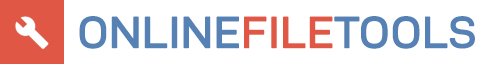Empty File Generator
World's simplest file tool
This is a free online utility that generates empty files with any extension. You can specify the extension in the options and get an empty binary file or empty text file with the size of 0 bytes. Created by computer geeks at team Browserling.
Look what we made!
Browserling
Check out our project Browserling – your personal cloud browser.
A link to this tool, including input, options and all chained tools.
Can't convert.
What is a Empty File Generator?
learn more about this tool
This browser-based utility creates a zero-byte file with any extension. You can create empty text files (.txt, .log, .out, …), empty documents (.doc, .pdf, .xls, .ppt, .rtf, .odt, …), empty images (.png, .jpg, .bmp, .tif, .gif, …), empty audio files (.mp3, .m4a, .flac, .aiff, …), and many others. Each file that's generated is 0 bytes in size and does not contain additional data such as headers or file information. In the options, you can enter the desired file extension of arbitrary length. As soon as you enter the extension, the file is availab for download via "save as" and "download" buttons. Filabulous!
Empty File Generator examples
Click to useEmpty Binary File
In this example, we generate a zero-byte binary file. When you download this file, it will have the .bin extension, which is short for binary.
Required options
Which extension to use for
the empty file?
Empty Text File
This example creates a text file with no content. The file size is 0 bytes and its extension is .txt.
Required options
Which extension to use for
the empty file?
Empty PNG File
In this example, we generate an empty PNG image file. The image has the .png extension but it doesn't contain any information.
Required options
Which extension to use for
the empty file?
Pro tips
Master online file tools
You can pass options to this tool using their codes as query arguments and it will automatically compute output. To get the code of an option, just hover over its icon. Here's how to type it in your browser's address bar. Click to try!
https://onlinefiletools.com/generate-empty-file?&file-extension=.bin
All file tools
Quickly generate a random text file of any size.
Quickly generate a random binary file of arbitrary size.
Quickly generate an empty file with any extension.
Quickly shorten a text file to the given number of bytes.
Quickly extract a fragment of a certain size from a text file.
Quickly simulate data corruption in a text file.
Coming soon
These file tools are on the way
Edit a File
Load a file in a browser-based file editor.
Detect File Type
Find the exact type of the given file.
Create a Custom File
Create an arbitrary file of arbitrary size with arbitrary content.
Extract a File Fragment
Extract a byte range between start and end positions.
Zip Compress a File
Compress a file using the zip compression algorithm.
Uncompress a Zip File
Unzip a .zip file and extract its content.
Recompress a Zip File
Recompress a zip archive without extracting it.
Split a Zip into Pieces
Create a multi-file zip archive from the given archive.
Add a Comment to a Zip File
Add a hidden comment or a secret message in a zip file.
RAR Compress a File
Compress a file using the RAR compression algorithm.
Uncompress a RAR File
Unrar a .rar file and extract its content.
Recompress a RAR File
Recompress a rar archive without extracting it.
Gzip Compress a File
Compress a file using the gzip compression algorithm.
Gunzip a File
Uncompress a .gz file and extract its content.
Bzip2 Compress a File
Compress a file using the bzip2 compression algorithm.
Bunzip2 a File
Uncompress a .bz file and extract its content.
Xz Compress a File
Compress a file using the xz compression algorithm.
Unxz a File
Uncompress an .xz file and extract its content.
Lzma Compress a File
Compress a file using the LZMA compression algorithm.
Unlzma a File
Uncompress an .lzma file and extract its content.
Tar a File
Create a tarball with the given files.
Untar a File
Extract the contents of a .tar archive.
Base32 Encode a File
Convert a file to base32 encoding.
Base32 Decode a File
Create a file from base32 encoding.
Base64 Encode a File
Convert a file to base64 encoding.
Base64 Decode a File
Create a file from base64 encoding.
URL Encode a File
Convert a file to URL encoding (percent encoding).
URL Decode a File
Create a file from URL encoded data (percent encoded data).
Convert a File to HTML Entities
Encode a file to HTML.
Convert HTML Entities to a File
Create a file from HTML entities.
Merge Files
Join multiple files together.
Create a High Entropy File
Generate a file that has high entropy.
Create a Low Entropy File
Generate a file that has low entropy.
Generate a Small File
Create a relatively tiny binary or text file (useful for testing).
Generate a Big File
Create a relatively large binary or text file (useful for testing).
Generate a Single Byte File
Create a file with any extension that contains just one byte.
Create a File from Bytes
Given a list or an array of bytes, create a file from them.
Split a File
Split a file in chunks of certain size.
Reverse a File
Reverse the order of bytes in a file.
Change File Endianness
Swap bytes in a file to change its endianness.
Shuffle Bytes in a File
Randomly change the order of bytes in a file.
Pick Bytes from a File
Randomly select one or more bytes from the given file.
Damage a File
Introduce random errors in a binary file.
Shred a File
Overwrite the given file repeatedly with random bytes.
Randomly Flip Bits in a File
Corrupt data by flipping one or more bits in the given file.
Randomly Replace Bytes in a File
Corrupt a file by randomly replacing byte values in a file.
Randomly Delete Bytes from a File
Corrupt a file by removing one or more bytes at random positions.
Remove Bytes from a File
Delete certain bytes from a file.
Change Bytes in a File
Replace bytes in a file.
Clamp Bytes in a File
Limit the range of byte values in a file.
Increment Bytes in a File
Increment every byte in a file by one (or more).
Decrement Bytes in a File
Decrement every byte in a file by one (or more).
Left-pad a File
Pad a file with bytes on the left.
Right-pad a File
Pad a file with bytes on the right.
Zero-fill a File
Change all bytes in a file to zeros.
Rotate a File
Rotate bytes in a file to the left or to the right.
Shift a File
Shift bytes in a file to the left or to the right.
Mirror a File
Create a mirror copy of the given file.
Create a Symmetric File
Create a palindromic file from the given file.
Interleave Two Files
Merge two (or more) files byte by byte.
Create Random Bytes
Generate a list of random bytes.
Analyze a File
Print information about a file.
Display a Hex Dump of a File
Print a hexadecimal view of the data in a file.
Convert Hex Bytes into a File
Create a binary file from the given hex bytes (in ASCII).
Display a Binary Dump of a File
Print a binary view of the data in a file.
Convert Binary Bits into a File
Create a binary file from the given binary bits (in ASCII).
Find File Size
Find the size of any file in bytes/kilobytes/megabytes.
Rename a File
Set a new filename for the given file.
Zalgo a File
Let Zalgo destroy your file.
Subscribe!
Never miss an update
Cool!
Notifications
We'll let you know when we add this tool
Cool!